The goal of using the Net panel was monitoring the HTTP traffic initiated by a web page which simply revealed all the collected and computed information in a graphical and intuitive interface.
.jpg)
.jpg)
introduction of Firebug by Rob Campbell
|
.jpg)
.jpg)
Firebug Net panel - HTTP Traffic Monitoring


IIS 7.5 Advanced Logging
Trace listener and logging trace in a file
{System.Data.EntityException: The underlying provider failed on Open.
jQuery - replace html element by .remove()
jQuery - difference between closest() and parents()
.jpg)
Automating package restore in Visual Studio, don’t keep NuGet Packages in source control
Adding external assemblies to load with Visual Studio at startup


Disable strong name validation in registry or skipping registered assemblies for verification

How to find the login security type for MS SQL Server
WCF Load Balancing – basicHttpBinding

Add SSRS (SQL Reporting Services) to an existing SQL Server Clustered Instance
SSRS (Reporting Services), Scale Out, Clusters, or NLB, ...
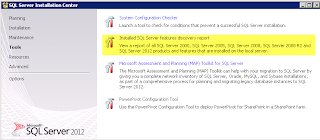
How to find out installed features on SQL server instance
SSRS Line Spacing
JavaScript - Calling function "statements" before definition
Non-primitive [false] Boolean object is actually [true]
JavaScript - references to object properties
Javascript console.log for web browsers


Enable/Disable - SSRS Export Types
TSQL - Count number of lines in string

SQL Server Data Tools - Update to open Database Project
Clustered SQL server - Get the current node name of running instance
Query all SSRS Reports, shared and embeded Datasources, and locations
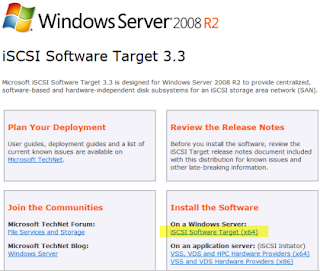
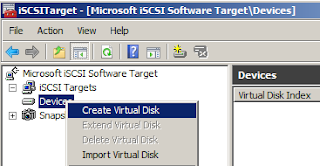
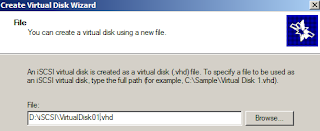
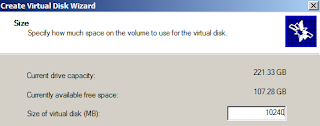
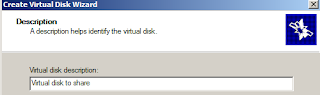
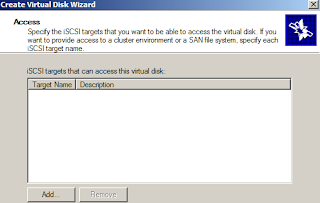
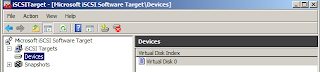
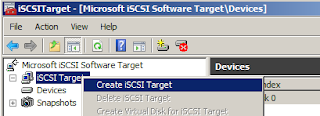
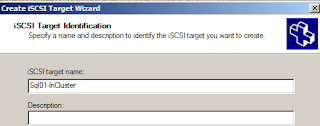

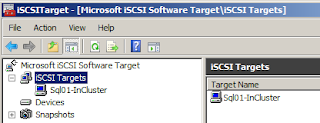
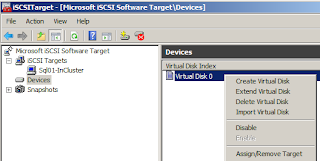
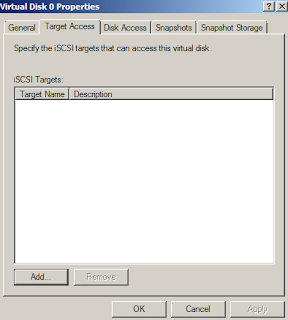
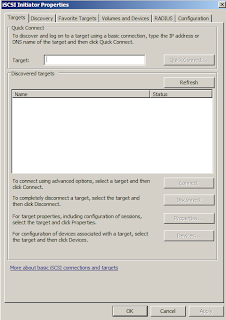
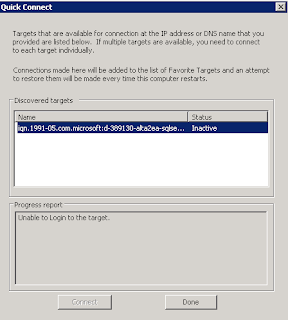
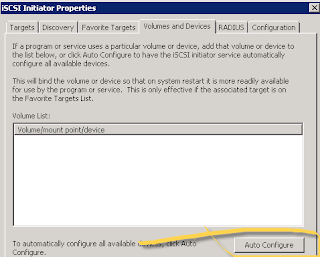
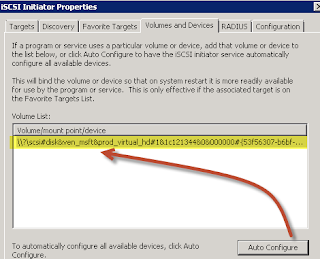
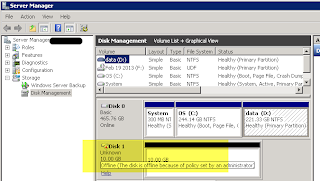
Microsoft iSCSI Software Target 3.3 (MS Windows Server 2008 R2)
ASP.NET MVC and SQL Server Reporting Services

SSRS Report - Showing Header objects only on First Page
Adding a Page Break after a Sub-report (SSRS report)
WCF service under Network Load Balancing (NLB)
.NET Framework Version (including 4.0+)
DbEntityValidationException - Entity framework validation error handling
In my case the problem was incorrect Entity Key setting on my entity in EF Model plus forgetting to set primary key in DB table. After setting primary key for the table which entity pointing too, I needed to update the model and open the EF model and manualy set Entity Key for primary key related member in the entity and clearing Entity Key setting for unnecessary entity members. Then rebuild, it worked. The reason was EF created a compound key made of all non nullable entity members which I had to reset them all.
It was my case but there are other possibilities for this error which already discussed if you search on Internet (Google or bing it)Unable to update the EntitySet 'EntityName' because it has a DefiningQuery and no
SQL - Record count for all tables in a DB
How to add a digital ID to adobe reader (.pfx exported certificate file)
Microsoft Security Essentials - a must have security pieces to protect your system