Start menu --> All Programs --> Microsoft SQL Server --> Configuration Tools --> SQL Server Installation Center --> Click the "Tools" --> "Installed SQL Server features discovery report"
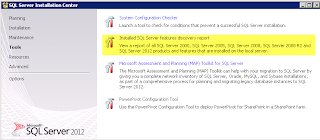
The command line version would be like the folowing:
setup.exe /ACTION=RUNDISCOVERY /Q
The setup.exe is located somewhere like (for MS SQL Server 2012):
C:\Program Files\Microsoft SQL Server\110\Setup Bootstrap\SQLServer2012
The report will be located in log folder under "Setup Bootstrap" in a unique subfolder which will be named as YYYYMMDD_HHmmSS, but the location can be vary depend on installation location:
C:\Program Files\Microsoft SQL Server\110\Setup Bootstrap\Log\YYYYMMDD_HHmmSS





No comments:
Post a Comment