exec master.sys.xp_loginconfig 'login mode'

xp_loginconfig (Transact-SQL)
|

How to find the login security type for MS SQL Server
WCF Load Balancing – basicHttpBinding

Add SSRS (SQL Reporting Services) to an existing SQL Server Clustered Instance
SSRS (Reporting Services), Scale Out, Clusters, or NLB, ...
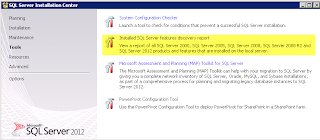
How to find out installed features on SQL server instance
SSRS Line Spacing
JavaScript - Calling function "statements" before definition
Non-primitive [false] Boolean object is actually [true]
JavaScript - references to object properties
Javascript console.log for web browsers


Enable/Disable - SSRS Export Types
TSQL - Count number of lines in string